default task manager
task manager using TuneUp Utilities
As you can see, the differences are:
1. The number of running processes.
2. Total of memory usage.
Picture A: Right clicking the taskbar ---> Start Task Manager
Picture B: TuneUp Utilities ---> Display and close running processes
I ain't a tech guy, so this kind of thing would leave me totally clueless.
After noticing how big the differences are, by comparing each one of them, this one really piqued my curiosity indeed.
The question: Which one is telling me the truth?
Hopefully there'll be someone good enough out there to tell me the answer for it.


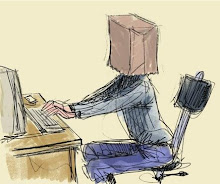

No comments:
Post a Comment